- DATE:
- AUTHOR:
- The Contacto team
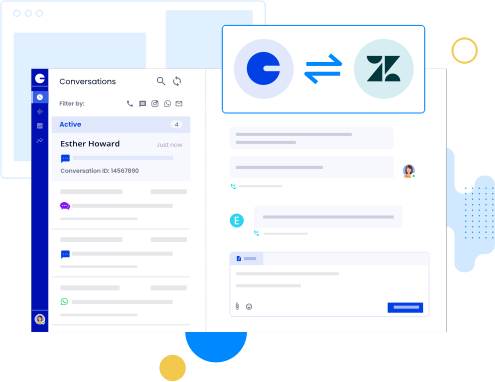
New Integration: Zendesk
Zendesk + Contacto
Contacto seamlessly integrates with your Zendesk instance as a single place to manage two-way data exchange between your contact center and helpdesk software. Unify your agents’ workflow by providing constant customer context, time-saving automations, and one place to manage every interaction.
Agent Desktop version 0.0.9
This feature was included in v0.0.9 released on 3 February 2022.
Unified Omnichannel
In just a few simple steps, connect your tickets and customer information in Zendesk with Contacto’s voice calling, WhatsApp, messaging, and web chat platform for all of your customer support activities.
Zendesk serves as the system of record while Contacto serves as the agent workbench where customer contact info and tickets are reconciled or updated in real time. Conversation threads, message attachments, and agent wrap-up notes are appended to the Zendesk ticket comments.
Agents get a 360-degree view of the customer with the integration panel on the bottom left of the Agent Desktop, allowing them to handle all functions of a customer inquiry; including creating new tickets or associating existing tickets, updating customer contact information, and adding wrap-up notes, all without ever leaving the Contacto single-view desktop application.
How Do I Set It Up?
In your web Admin Console, navigate to Settings > Integrations > Zendesk. You'll also need your Zendesk instance domain and API key. You can find this when you sign in to your Zendesk admin console.

Questions?
If you have ANY questions about how to get going with your Zendesk integration, please contact your sales rep or customer success team directly. They're the qualified experts to get it sorted and have you up and running in no time.
Resources and Videos
We have plenty of resources to support your contact center efforts on our website here: www.contacto.com.
Access our product feature videos on YouTube here: https://www.youtube.com/c/Contacto-by-plivo